NARWHAL SPEAKER LID DIRECTIONS FOR USE

Package Contents
- NARWHAL® Wireless SPEAKER LID
- USB cable
FEATURES
- Wireless transmitting from any Bluetooth® device
- Integrated rechargeable battery
- Speakerphone for hands-free calling
IMPORTANT SAFETY INSTRUCTIONS
- Read these instructions
- Keep these instructions
- Heed all warnings
- Follow all instructions
- Clean with a damp cloth
- Not dishwasher safe


NARWHAL® SPEAKER LID SPECIFICS
- Dimensions (H X W X D): 1.75" X 4.1" X 4.1"
- Frequency : 100Hz-16KHz
- Range: 40 feet (range varies depending on interference i.e. walls, trees, people, etc.)
- Battery size: 3.7V/600mAh
- Battery Charge Time: 2 hours
- Battery Life: 6 hours (battery life can vary depending on listening volume)
CHARGING YOUR NARWHAL® SPEAKER LID
- Fully charge for 2 hours before first use. The average run time per full charge is about 6 hours (varies dependent to volume level).
- Connect the small end of the charging cable to the micro USB port on the side of your speaker under the port protection flap (port protection flap should remain closed at all times other than charging).
- Connect the other end to a USB port on your computer or wall adapter (not included). The LED indicator is solid red while charging and will turn off when charging is complete. Note: the speaker will audibly notify you when the battery is low. You can also check battery percentage level on some devices.
CONNECTING AND AUDIO DEVICE
- Press and hold (power) to turn on your NARWHAL® Speaker Lid (NARWHAL® Speaker Lid will audibly say "Power On"). The LED indicator blinks red & blue and audibly says "Pairing". Your NARWHAL® Speaker Lid is now in pairing mode.
- Make sure that your Bluetooth® transmitting device is in close proximity to your NARWHAL® Speaker Lid when pairing.
- Turn on your Bluetooth® transmitting device, turn on Bluetooth® function and then enter pairing mode. For more information, see the instructions that came with your Bluetooth® transmitting device.
- In the Bluetooth® settings on your device, select "NARWHAL." When your NARWHAL® Speaker Lid and your device are connected, the LED indicator light will turn solid blue and the NARWHAL® Speaker Lid will audibly say "Connected."
- If having trouble finding NARWHAL as an available Bluetooth® device on your phone, ensure you 'disconnect' or 'forget device' from any previous phone that it may have been synced with.
PAIRING A SECOND NARWHAL° SPEAKER LID (STEREO SOUND)
- Connect to your primary lid as described on the previous page "CONNECTING AN AUDIO DEVICE". (Make sure the secondary lid is powered off during this step)
- While in close proximity to the primary lid, power on the second lid. Then double-click the power button on either lid to engage the sync function to the nearest speaker that's not in stereo mode.
- NARWHAL® Speaker Lids will each say "Connect." and the LED will blink blue on both lids. lids are now connected in stereo mode.
- If having trouble, ensure lid is not connect. to any other device by "forgetting the device" in your settings. To disconnect from stereo mode double click the power button on either Speaker Lid.
STEREO MODE NOTES:
The primary lid is the lid that is directly connected to the Bluetooth® source and will have MIC/phone capability. When powering down in stereo mode, both lids will turn off. If you want to prevent the primary lid from powering off, you must disconnect by double-clicking the power button on either lid first. After disconnecting from stereo mode, if you wish to reconnect to your own phone, you must do so directly from the settings in your device.
USING YOUR NARWHAL® SPEAKER LID
Listening to audio:
- Connect to your speaker with Bluetooth® transmitting device (as previously outlined)
- Play audio on your Bluetooth.transmitting device (i.e. cell phone, computer, or other device).
- Press + or - to adjust your speaker's volume (single click or hold +/- buttons to increase or decrease volume) Note: Make sure that your connected device's volume is set to at least 50%.
- Double click Play/Pause button to advance track.
- Triple click Play/Pause button to replay track.
- When music is playing press the Play/Pause button to pause music. Press the Play/Pause button to start music again.
SHIPPING AND RETURN POLICY
NARWHAL® warrants the original purchaser, product for (3) months from the original purchase date (receipt showing date of purchase required). The warranty is limited to defects in material and workmanship under normal use and service. No person, firm, or corporation is authorized to assume for us any other liability in connection with the sale of these goods. This warranty is limited and is not applicable to damage caused by misuse, negligence or improper care. NARWHAL®, sole and exclusive responsibility is to either repair or replace the defective product during the (3) month limited warranty period. Any replacement with new or refurbished products may be at the option of NARWHAL®. THIS WARRANTY IS EXPRESSLY IN LIEU OF ALL OTHER WARRANTIES, EXPRESS OR IMPLIED, INCLUDING THE WARRANTIES OF MERCHANTABILITY AND FITNESS. In no event will NARWHAL®, total cumulative liability exceed the price paid by the consumer for the product. Consumer shall bear the cost of shipping the product to NARWHAL® and the product back to the consumer after the completion of service under this limited warranty. Any product returned to NARWHAL® without a Return Authorization (RA) or without proof of purchase will be returned to the consumer at consumer's expense. Orders placed in the U.S., but shipped internationally will be eligible for coverage under NARWHAL®'s warranty policy, however customers will be responsible for both inbound and return freight. If there are any questions concerning this statement of limited warranty please email us at Support@Narwhallife.com. Failure to comply with all directions may result in product failure that is beyond the stated warranty.
Returns Authorization requests should be emailed to Support@Narwhallife.com. Included must be: description of the issue with the product, receipt of purchase (with date), and return address.
TROUBLESHOOTING CONNECTIVITY WITH NARWHAL. SPEAKER LID
If you have challenges connecting your NARWHAL® SPEAKER LID, go into Bluetooth settings and forget NARWHAL®. Make sure NARWHAL® SPEAKER LID's battery is charged. Ensure volume is up on SPEAKER LID and transmitting device. Make sure your SPEAKER LID is not connected to another device. Shorten the distance between your NARWHAL® SPEAKER LID and transmitting device. Repeat "CONNECTING to Audio Device" steps stated above. NARWHAL® Speaker Lid automatically powers off after 10mins of non-use.
TROUBLESHOOTING LEGAL NOTICES FFC this device complies with part 15 of the FCC rules. Operation is subject to the following two conditions: 1) this device may not cause harmful interference, and 2) this device must accept any interference received, including interference that may cause undesired operation. This equipment has been tested and found to comply with the limits for a Class B digital device, pursuant to Part 15 or the FCC rules. These limits are designed to provide a reasonable protection against harmful interference in a residential installation. This equipment generates, uses, and can radiate radio frequency energy and if not installed and used in accordance with the instructions, may cause harmful interference to radio communications. However, there is no guarantee that interference will not occur in a particular installation. You are cautioned that changes or modifications not expressly approved by the party responsible for compliance could void your authority to operate the equipment. Note: the manufacturer is not responsible for any radio or TV interference caused by unauthorized modifications to this equipment. Such modifications could void the user's authority to operate the equipment. RSS IC Statement: This device complies with Industry license except RSS standard(s). Operation is subject to the following two conditions: (1) this device may not cause interference, and (2) this device must accept any interference, including interference that may cause undesired operation of the device.
OTHER WARNINGS
Do not block any ventilation openings. Install in accordance with the manufacturer's instructions. Do not store or operate product near any heat sources such as radiators, heat registers, stoves, or other apparatus (including amplifiers) that produce heat. Unplug the NARWHAL® Speaker Lid during lightning storms or when unused for long periods of time. Refer all servicing to NARWHAL®. Product is manufactured to IPX6 waterproofing standards. Users should avoid excessive exposure to liquids/ moisture/ dripping/ splashing and full submersion. Failure to comply may result in product failure that is beyond the stated warranty. Never expose the product to fire as this could result in personal injury. Don not store the product in an extremely cold or warm environment. Do not clean NARWHAL® Speaker Lid with abrasive cleaning solution. Never dismantle the product. Never let children play with the product. Do not drop or throw the NARWHAL® Speaker lLid housing as it could damage internal components and compromise the seal. The battery in this speaker cannot be replaced by the user. NARWHAL® Speaker Lid fits most 30oz tumbler style cups.
Check local laws regarding use of a mobile headset and speakerphone while driving. If you use the hand free speakerphone with this speaker while driving, ensure your attention and focus remains on your responsibility of driving safety. Observe all signs that require an electrical device or RF radio product to be switched off in the designated areas. These could include hospitals, blasting areas, and potentially explosive atmospheres. Turn off your speaker and the Bluetooth® signal prior to boarding an aircraft. Do not use your speaker in an aircraft. The NARWHAL ® SPEAKER LID employs Bluetooth® technology. However, interoperability between the device and other Bluetooth® enable products is not guaranteed due to compatibility.